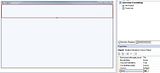1 | Private Sub PictureBox4_Click(ByVal sender As System.Object, ByVal e As System.EventArgs) Handles PictureBox4.Click |
3 | WebBrowser1.Navigate(TextBox1.Text) |
to navigate webbrowser
1 | Private Sub PictureBox2_Click(ByVal sender As System.Object, ByVal e As System.EventArgs) Handles PictureBox2.Click |
for back button
1 | Private Sub PictureBox1_Click(ByVal sender As System.Object, ByVal e As System.EventArgs) Handles PictureBox1.Click |
2 | WebBrowser1.GoForward() |
for forward button
1 | Private Sub PictureBox3_Click(ByVal sender As System.Object, ByVal e As System.EventArgs) Handles PictureBox3.Click |
for refresh button
full scape coding fo rcsreating a internet browser
06 | Private Sub PictureBox2_Click(ByVal sender As System.Object, ByVal e As System.EventArgs) Handles PictureBox2.Click |
10 | Private Sub PictureBox1_Click(ByVal sender As System.Object, ByVal e As System.EventArgs) Handles PictureBox1.Click |
11 | WebBrowser1.GoForward() |
15 | Private Sub PictureBox3_Click(ByVal sender As System.Object, ByVal e As System.EventArgs) Handles PictureBox3.Click |
20 | Private Sub PictureBox4_Click(ByVal sender As System.Object, ByVal e As System.EventArgs) Handles PictureBox4.Click |
21 | WebBrowser1.Navigate(TextBox1.Text) |
--------------
it is codeing for creating a simple internet browser with basic buttons.....
FRIENDS....
INVITATION FOR BLOGGER MEET TO BE HELD IN COIMBATORE ON SEPTEMBER 18
TH (SATURDAY) EVENING (BEGINS AT 6:00
PM)
VENUE: HOTEL ALANGAAR
DATE: 18-09(SEP)-2010
CHIEF GUEST: C.PRAVEEN KUMAR-((SALEM JILLA))
""lets join and share our thoughts....and experiences""
The phoeinx web tool was creaed by s.balaji... in the year 2010
phoenix is develped in .net fream woprk(vb.net)
it is user friendly,
the short cuts of the system is managed by this browser
*The VLC player is implemented in this browser it is help for hearing songs forthe entertainment
*Windows paint is called by the browser helped to edit the pistures on other hand
*calculatoris implemented the browswer to comnvert the currency to rs rate
*online time management isimplemented in the browser to manage the time
(to specify the time limt for the browsing)
*online time is displayed in seconds to view the online surfing time to the user
*the simple mail accounting is used to the view the mail
*antivirus is present to scan your computer by using the icons present in browser
all the basic is compiled in my browser
----under construction----
Apart from all these features you can also search for jobs, play Games, book your tickets, find map for different places and many extensions and other applications. You can also save some web snippets and make a collection of your own.
I can say that Epic is a fast, easy to use, great looking, safe and social web browser with Indian feel and sense. It is really my new friend. I can only open Epic and do all my tasks here in only one program. I would like to suggest all of my readers to try Epic. I am really proud that an Indian Company developed such an amazing product. Congratulation to Hidden Reflex team for their hard work behind Epic. For more features and complete details please go to Epic website
epic powered by
mozilla
There arelots of Internet Browsers available , but the Epic Browser is a bit different in the sense that it has been created specifically with Indians in mind.
The Epic India feature in Epic browser allows availing information related to India such as Regional, National and International news.
Epic India gives information about
1. Bollywood – Using the bollywood feature in Epic you can get all the information about your favorite bollywood actors.
2. Shopping –This will give you idea about latest offers in shops of India.
3. Local Events in India –These include exhibitions; programs or show in local places.
4. Videos –You can enjoy many videos using this feature.
5. Travel-This gives you information about tourist places in Indis.
6. Job Opportunities –Get information about latest jobs in your field using this feature.
7. Stock Market –Get all the information about stocks .
8.Cricket-Using this feature you can get latest cricket scores and updates.
it is the newest browser with the version of 1.1 (latest version)
Epic browser is the first ever Indian browser and the first product from the Indian software company Hidden Reflex. It is based on open source browser technology, Mozilla. So it is fast and reliable. It is available for download at Epic website and is completely free. It costs just a download of 10.6 MB and installs in just few minutes.
At the first look, I fell in love with Epic and surprised by its features. It has lots of features. Like Mozilla Firefox, it is easy to use and fast. If you have experience in using Mozilla then you can easily use Epic also. But Hidden Reflex has combined many small applications into the browser, which are really helpful. Here is the first look at the browser after installing it.

In the lower right corner, you can see that there is a zoom tool to zoom the web pages you are viewing easily. On the left side of the browser you can find all the inbuilt applications.
Epic Features
There are lots of applications available in Epic. I think each application/ feature of Epic will require an entire article to describe properly. I have just installed it and exploring its features. Here are some features that I like most:
1. Epic India
Here you can find news items of all type. You can find English, Hindi, Cricket, Stock, Regional and even entertainment news. You can also view Live TV from few NDTV channels and also listen to online music from In.com. You can even play some news videos from different news channels.
Below is the screen shot of Live TV.

2. Epic Indic Text
Now write in your own language. You can write in many different regional languages like, Hindi, Bengali, Malayalam, Gujarati, Urdu, Nepali and many more. Save them or use them in other applications like MS Word, etc. It also provides facility to enter Indic texts in the text boxes that appear in the web pages. Here you can see my name in Hindi.

3. Epic Write
Another most use full tool in Epic is Epic Write. It is a word processor like MS Word with many advanced features. I have prepared this article in Epic Write. Here is the screen shot of Epic Write.

4. Epic AntiVirus
The most unique feature of Epic is the inbuilt ESET antivirus, that makes it, the first AntiVirus Browser. You can scan your entire system or some files from Epic Browser using the antivirus program. It also provides real time protection while browsing internet.
Epic has also a phishing filter powered by WOT.
5. Epic My Computer
Browse all your drives, file and folder directly inside the browser. No need to open Windows Explorer. You can even view hidden files and create or delete files, copy and paste like in Windows Explorer. Below is the snapshot:

6. Epic Timer and alerts
Epic also features a timer and alert system for you. Set your alarm and epic will alert you about all your important tasks as an alarm clock. You also get a stopwatch.

7. Epic Skins
You will never find such a huge collection of skins for any browser. There are lot of category for skins. I like all of them. You can find skins of Freedom Fighters, Political parties and leaders, Skins for all the states, religion and the list is endless. You can even set these skins as your desktop wallpaper or even create your own Custom Theme.
To view a skin you only need to point on that particular skin. No need to apply it. Skin collection is based Indian Society and Culture. I am astonished to find such a wonderful collection of skins.
8. Go Social
Epic contains in built applications for Orkut, Facebook and Twitter and application for GMail and Yahoo. So it is also a social web browser.
9. Epic Backup
Epic can backup all your important files to GMail. you only need to have a GMail id.
10. Epic Video
Create playlist for all your favorite videos and watch them while browsing.
my first basic web tool
which consists of basic options like
home
navigate
go
back
next
search
tools
stop
refresh
pheonix webtool is developed specially for the school childrens andsenior citizens to access the browse easier and simple manner
phoenix has a shortcuts of all components in the computer to accessthem easily
phoenix runs in a IE tool so it will be speeder as possible
phoenix has an changeable back ground color (theme)
so color of your wish can be changed.....
This is the snap shot simple webbrowser develped in vb with basic options
Public Class Form1
002 | Dim URLString As String |
003 | Dim HomeURL As String = "www.bbc.com/football" |
006 | 'This is our own module that causes the browser to naviagate to the link selected elsewhere |
007 | Private Sub GoToURL(ByVal SelectedURL As String) |
008 | wbBrowser.Navigate(SelectedURL) |
009 | If (cbWebsite.FindStringExact(URLString) < 0) And (URLString <> Nothing) Then |
010 | 'if not already in list - add this url to the combobox |
011 | cbWebsite.Items.Add(URLString) |
014 | Private Sub Form1_Load(ByVal sender As System.Object, ByVal e As System.EventArgs) Handles MyBase.Load |
017 | Private Sub lblWebsite_Click(ByVal sender As System.Object, ByVal e As System.EventArgs) |
021 | Private Sub btnWebsite_Click_1(ByVal sender As System.Object, ByVal e As System.EventArgs) Handles btnGo.Click |
022 | If cbWebsite.SelectedItem = "" Then |
023 | URLString = cbWebsite.Text |
025 | URLString = cbWebsite.SelectedItem |
029 | Private Sub txtURL_KeyDown(ByVal sender As Object, ByVal e As System.Windows.Forms.KeyEventArgs) Handles cbWebsite.KeyDown |
030 | If e.KeyData = Keys.Enter Then ' Instead of pressing GO, it will accept enter on the keyboard ' |
032 | e.SuppressKeyPress = True |
036 | Private Sub btnBack_Click(ByVal sender As System.Object, ByVal e As System.EventArgs) Handles ToolStripButton1.Click |
040 | Private Sub btnHome_Click(ByVal sender As System.Object, ByVal e As System.EventArgs) Handles ToolStripButton5.Click |
044 | Private Sub btnForward_Click_1(ByVal sender As System.Object, ByVal e As System.EventArgs) Handles ToolStripButton2.Click |
045 | WbBrowser.GoForward() |
048 | Private Sub btnGoogle_Click(ByVal sender As System.Object, ByVal e As System.EventArgs) Handles GoogleToolStripMenuItem.Click |
054 | Private Sub btnMsn_Click(ByVal sender As System.Object, ByVal e As System.EventArgs) Handles MsnToolStripMenuItem.Click |
060 | Private Sub btnAskJeeves_Click(ByVal sender As System.Object, ByVal e As System.EventArgs) Handles AskJeevesToolStripMenuItem.Click |
066 | Private Sub WbBrowser_DocumentCompleted(ByVal sender As System.Object, ByVal e As System.Windows.Forms.WebBrowserDocumentCompletedEventArgs) Handles WbBrowser.DocumentCompleted |
067 | lblwebpage.Text = WbBrowser.Url.ToString |
071 | Private Sub StatusStrip1_ItemClicked(ByVal sender As System.Object, ByVal e As System.Windows.Forms.ToolStripItemClickedEventArgs) Handles StatusStrip1.ItemClicked |
075 | Private Sub WbBrowser_ProgressChanged(ByVal sender As System.Object, ByVal e As System.Windows.Forms.WebBrowserProgressChangedEventArgs) Handles WbBrowser.ProgressChanged |
076 | prgdownload.Value = (e.CurrentProgress / e.MaximumProgress) * 100 |
080 | Private Sub btnRefresh_Click(ByVal sender As System.Object, ByVal e As System.EventArgs) Handles ToolStripButton3.Click |
084 | Private Sub btnStop_Click(ByVal sender As System.Object, ByVal e As System.EventArgs) Handles ToolStripButton4.Click |
088 | Private Sub btnAdd_Click(ByVal sender As System.Object, ByVal e As System.EventArgs) Handles btnAdd.Click |
089 | Dim Browse As New WebBrowser |
090 | TabControl1.TabPages.Add(1, "Page" & i) |
091 | TabControl1.SelectTab(1 - 1) |
092 | Browse.Name = "WbBrowser" |
093 | Browse.Dock = DockStyle.Fill |
094 | TabControl1.SelectedTab.Controls.Add(Browse) |
098 | Private Sub btnRemove_Click(ByVal sender As System.Object, ByVal e As System.EventArgs) Handles btnRemove.Click |
099 | TabControl1.TabPages.RemoveAt(TabControl1.SelectedIndex) |
100 | TabControl1.SelectTab(TabControl1.TabPages.Count - 1) |
this is the snapshot of the browser developed in vb.net
1) The first thing you are gonna need is a tab control. Place this anywhere you would like but leave some room at the top or bottom for our URL function such as GO, Stop and Refresh.
2) Next you will need some buttons but if its okay with you I would like us to use a ToolStrip.
3) Put this near the top and add 2 buttons first of all. Then A Textbox and 5 more buttons.
4) Now what your gonna wanna do is either change the display type to text if you don't have images for it otherwise put an image for it.
5) Okay change the caption for the first button to Back, the second button to Forward, the third to GO!, the forth to Stop, the fifth one to Refresh, the sixth to Add Tab, then the last one to Remove Tab. You can name these whatever you like bu I am gonna keep it simple like this.
There are many languages for writing internet browsers ...
its depend on ourself to choose the specified language and famelier language
for example in visual studio
its very simple one line coding for search , home ,back, forward etc....
it is an sample internet browser...which is created in visual studio.
with all basic features ...
this is tabbed internet browser...
visual studio had made a easy way to write a internet browser in a simple manner....
THE APPREANCE of the webbrowser will be good when created in visual studio
THE COMPARISION OF TOP FIVE INTERNET BROWSERS

THE BROWSERS ARE COMPARED WITH THEIR USAGE
TOP FIVE BROWSERS WITH THEIR USAGE:
1.INTERNET EXPLORER
2.MOZILLA -FIRE FOX
3.CHROME
4.APPLE-SAFARI
5.OPERA
1. MOZILLA FIRE FOX-WITH 3.5 /4
2.GOOGLE--CHROME-WITH 3.5 /4
3.MICROSOFT INTERNET EXPLORER -WITH 3.5/4
4.OPERA-WITH -3.8/4 WITH EXCELLENT RATING
5.APPLE-SAFARI--WITH -3.3 /4
6.MAXTHON -WITH 3.3 /4
7.FLOCK--WITH 3.2 /4
8.AVANT BROWSER---WITH 3.1 /4
9.DEEPNET EXPLORER---WITH 2.8 /4
10. PHASE OUT-WITH --2.5 /4
RED-FEATURES RATING
EXPLORER1
debuted on August 16, 1995.
It was a reworked version of Spyglass Mosaic, which Microsoft had licensed,
It was installed as part of the Internet Jumpstart Kit in Plus!.
Internet Explorer 1.5 was released several months later for Windows NT and added support for basic table rendering.
EXPLORER2
Internet Explorer 2 was released for Windows 95, Windows NT 3.5, and NT 4.0 on November 22, 1995
It featured support for SSL, cookies, VRML, RSA, and Internet newsgroups.
Version 2 was also the first release for Windows 3.1 and Macintosh System 7.0.1
The 2.0i version supported double-byte character-set.
EXPLORER3
was released on August 13, 1996, and went on to be much more popular than its OLDER VERSION
It also introduced support for ActiveX controls, Java applets, inline multimedia, and the PICS system for content metadata.
Version 3 proved to be the first more popular version of internet Explorer, which brought with it increased scrutiny
The first major IE security hole, the Princeton Word Macro Virus Loophole, was discovered on August 22, 1996 in IE3.
EXPLORER4
Released in September 1997, deepened the level of integration between the web browser and the underlying operating system. Installing version 4 on a Windows 95 or Windows NT 4 machine
The integration with Windows, however, was subject to numerous packaging criticisms (see United States v. Microsoft)
EXPOLRER5
launched on March 18, 1999, and subsequently included with Windows 98 Second Edition and bundled with Office 2000, was another significant release that supported bi-directional text, ruby characters, XML, XSLT, and the ability to save web pages in MHTML format. IE5 was bundled with Outlook Express 5. Also, with the release of Internet Explorer 5.0,
EXPLORER 6,7
Internet Explorer 6 was released on August 27, 2001, a few months before Windows XP.
partial support WITH CSS level 1, DOM level 1, and SMIL 2.0
EXPOLRER 9
expolrer is construction the beta will be released in the month of august
snap1:
Internet Explorer 9 Public Beta